Here’s How to Upload Custom Spotify Playlist Covers from Your Phone
Those who pride themselves on their playlist-making abilities now have one more tool in their arsenal.
You can now accompany the hand-picked Spotify selections chosen by your masterful ear with a custom playlist cover to help tie the experience together. While this feature has been available on desktop for quite some time, it hadn’t been included in the mobile version of the app, for some head-scratching reason. Luckily, the process to upload a custom playlist cover from your mobile device is incredibly simple and as easy as changing the wallpaper on your phone.
Check out the step-by-step instructions below to add some visual flair to your playlists on Spotify.
How to Upload Custom Spotify playlist covers on your phone
- Open the playlist you would like to add a custom cover to.
- Tap on the three dots near the top of the screen.
- Select “Edit” and then “Change Image”
- Choose the image you’d like to include and you’re all set.
At the time of this article’s publishing, it’s been reported that the feature is slowly rolling out to users, so you may have to wait for your app to update.
Source: Digital Music News